OnePlus has been working on bringing some big changes to the OnePlus Launcher. As you probably know, the OnePlus Launcher is the company’s default launcher that ships on its devices. It’s much more than just a 3rd-party launcher you would install from the Play Store. OnePlus Launcher 4.4 brings a new App Switcher UI along with some additional features.
OnePlus Launcher 4.4.2 has actually been in beta since April, which is when we first wrote about the new App Switcher. The new App Switcher, otherwise known as “Recents,” makes the app preview cards smaller and more uniform. The bigger change, however, is the app icon and how you access the overflow menu.
The app icon was previously shown above the card along with the app name and a three-dot menu icon. Now, only the name of the app is shown above the card. The icon has been moved to the bottom and you can see the icons of previously used apps as well. These icons are scrollable and that makes it much quicker to switch to previously used apps that may be a bit further back in the list. To access the overflow menu, simply long-press on the card. Lastly, the “X” button has been replaced with a “Close Apps” button.
Next up is the new Quick Search feature. You can access the Quick Search by pressing and holding while you swipe up to access the app drawer. OnePlus says it’s easy to do this gesture with one hand. The text box is immediately in focus and you can begin typing. Quick Search is useful for finding things on your devices, such as folders and apps.
Lastly, according to Android Police, OnePlus Launcher 4.4 also adds support for Android 10’s freeform windows. To use the feature, you’ll need to enable Developer options on your phone (go to Settings > About phone and tap the Build number repeatedly. Then go back to System > Developer options and look for the “Enable freeform windows” toggle and turn it on. You’ll also need to reboot your phone. To put an app into the freeform mode, tap and hold the card in the App Switcher and tap “Freeform” in the menu. Now you can drag the window around the screen.
OnePlus Launcher (Free, Google Play) →
Source: OnePlus
The post OnePlus Launcher 4.4 announced with a new App Switcher and Quick Search gesture appeared first on xda-developers.
from xda-developers https://ift.tt/2AtoVbi
via IFTTT



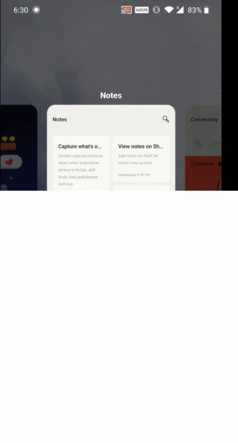


Aucun commentaire:
Enregistrer un commentaire