The LG G8 ThinQ received its stable Android 10 update back in December of 2019. The Sprint variant of the phone (model number LM-G820UM0) quickly followed suit as it picked up the same update a month later. However, the Korean smartphone OEM hasn’t whitelisted this device for official bootloader unlocking, thus users can’t install third-party custom ROMs like LineageOS or even flash a Generic System Image (GSI) on the carrier-branded LG G8 ThinQ. Thanks to XDA Members BrandonB1218, j4nn, vlad48, Antintin, Luis Rosado, and Brigantti, there’s now have a working bootloader unlock method for the Sprint LG G8 ThinQ. However, the method isn’t as straightforward as one would expect.
The method relies on a privilege escalation exploit that XDA Recognized Developer j4nn recently used to achieve temporary root access on the LG V50 ThinQ. Porting the exploit to the LG G8 ThinQ was rather trivial due to the internal similarities between these two phones. The next step was to utilize a leaked engineering bootloader from the LG V50 ThinQ that allows you to unlock the bootloader without generating any token from LG’s unlock server. You can then gain permanent root access as well by patching the stock boot image with Magisk.
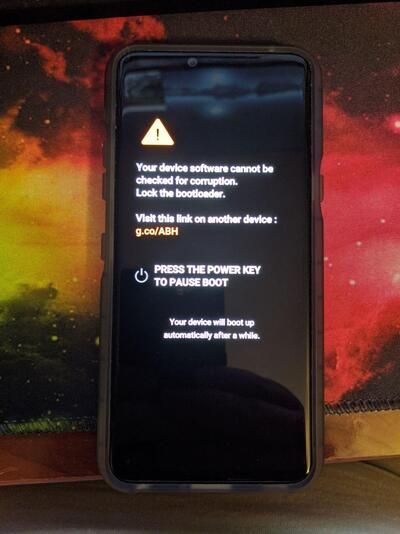
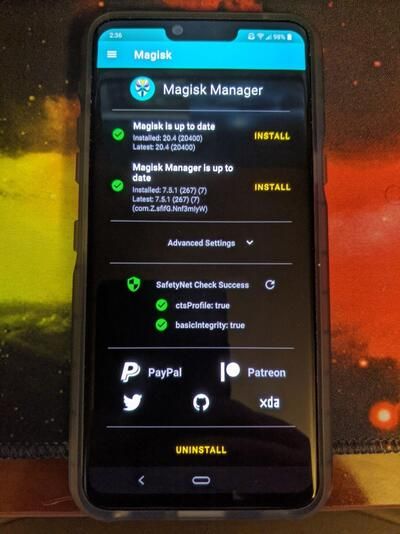
In case you are running the latest 20f build of the stock Android 10 firmware on your device, you have to downgrade to 2oe (or lower) by switching to the inactive slot as the vulnerability used by the root exploit has been patched on newer builds. To make things easy, the community has worked on a package consisting of all the necessary components for carrying out a downgrade, a script to backup low-level bootloader related partitions, and a TWRP build for the LG G8 ThinQ. We strongly recommend you thoroughly follow the guide linked below because messing with your device’s partition may not end well for inexperienced users.
Sprint LG G8 ThinQ Bootloader Unlock — XDA Download and Discussion Thread
The post Bootloader unlocking method has been found for the Sprint LG G8 ThinQ appeared first on xda-developers.
from xda-developers https://ift.tt/2ZXCcmV
via IFTTT


Aucun commentaire:
Enregistrer un commentaire